Importing SVG files into a React app can be a valuable skill for developers looking to enhance their app’s visual elements. In this step-by-step tutorial, we will explore the best practices for importing SVG in React, covering different methods and tools that can simplify the process.
One common approach is to use the create-react-app and the ‘ReactComponent’ import syntax. However, if you are using Vite, a different method is required. By utilizing the ‘vite-plugin-svgr’ plugin, you can transform SVGs into React components, making them easy to import and use throughout your app. This approach is particularly useful when working with libraries like MUI that require custom icons.
Importing and managing SVG icons in React can be simplified by dynamically importing them and rendering them as components. This efficient approach eliminates the need for creating separate components for each icon, reducing boilerplate code and allowing for easier management.
To fully understand the benefits and technical aspects of importing SVG in React, continue reading this comprehensive tutorial.
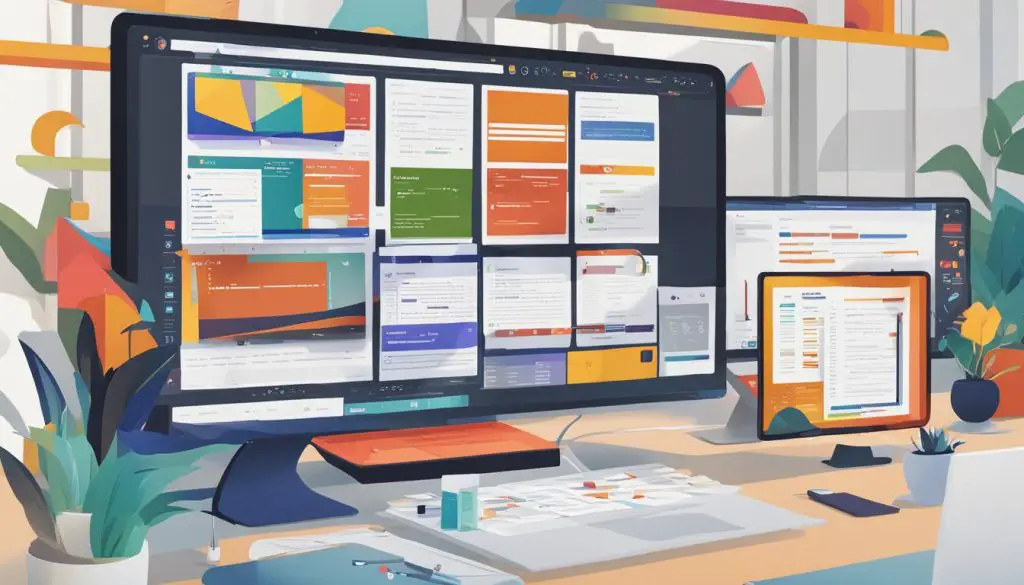
Key Takeaways:
- Importing SVG files in React can be done using various methods and tools.
- The ‘vite-plugin-svgr’ plugin is a useful tool for transforming SVGs into React components in Vite.
- Dynamic importing and rendering of SVG icons can simplify management and reduce boilerplate code.
- SVG offers several advantages over other image formats, such as scalability and high-quality printing.
- SVG is a widely adopted and supported format for vector-based graphics on the web.
Using the ‘vite-plugin-svgr’ in Vite
To import SVG files in a Vite-powered React app, the ‘vite-plugin-svgr’ plugin is a valuable tool. This plugin allows you to transform SVGs into React components, making it easier to integrate vector-based graphics into your application. To get started, you need to install the plugin using npm:
<pre><code class="language-javascript">npm install vite-plugin-svgr</code></pre>Once the plugin is installed, you can add it to your vite.config.js file as a plugin:
<pre><code class="language-javascript">import svgr from 'vite-plugin-svgr';
export default {
plugins: [
svgr()
]
}</code></pre>With the ‘vite-plugin-svgr’ set up, you can now import SVGs as React components and use them within your app. This approach is particularly helpful when working with icon libraries like Material-UI (MUI), as it provides a straightforward method for incorporating custom icons. By following this guide and using the ‘vite-plugin-svgr’, you can successfully import SVGs in React and take full advantage of vector-based graphics in your application.
Using the ‘vite-plugin-svgr’ in Vite
| Step | Description |
|---|---|
| 1 | Install the ‘vite-plugin-svgr’ plugin using npm |
| 2 | Add the plugin to your vite.config.js file as a plugin |
| 3 | Import SVGs as React components and use them in your app |
| 4 | Enjoy the benefits of seamless SVG integration in your Vite-powered React app |
By following these steps, you can ensure a successful SVG import in React and leverage the power of vector-based graphics to enhance your application’s visual elements.
Managing SVG Icons in React
When working with a large number of SVG icons in React, managing them individually as separate components can result in excessive boilerplate code. To streamline the process and reduce code duplication, a more efficient approach is to dynamically import the SVG icons and render them as React components.
To implement this method, you can create a functional component that accepts the name of the icon as a prop. Within this component, you can use the dynamic import feature to retrieve the corresponding SVG file and store it in the component’s state. Once the SVG icon has been successfully imported, it can be rendered as a React component.
This approach offers several benefits, such as reducing the amount of code needed to manage SVG icons, improving the organization of your codebase, and optimizing performance by loading the icons only when they are required. It also provides flexibility in terms of dynamically updating or swapping out icons based on different conditions or user interactions.
Example Code:
import React, { useState, useEffect } from 'react'; const SvgIcon = (props) => { const [Icon, setIcon] = useState(null); useEffect(() => { const importIcon = async () => { const iconModule = await import(`./svg-icons/${props.name}.svg`); setIcon(iconModule.default); }; importIcon(); }, [props.name]); if (!Icon) return null; return (<Icon />); }; export default SvgIcon;
With this dynamic import method, you can easily manage and render SVG icons in a React app without the need for repetitive code or manual imports for each icon. This approach can save development time and improve code maintainability, allowing you to focus on building other important features of your application.
By implementing this technique, you can efficiently handle a large number of SVG icons in your React app, making it easier to organize, update, and customize your icon library as needed.
Advantages of SVG over Other Image Formats
When it comes to using graphics in a React app, SVG (Scalable Vector Graphics) offers several advantages over other image formats such as JPEG and GIF. SVG images are vector-based graphics that can be created and edited with any text editor, providing flexibility and ease of use. Unlike raster images, SVGs can be scaled and printed at any resolution without losing quality, making them perfect for high-resolution displays and print media.
Furthermore, SVG graphics are search engine-friendly and can be easily indexed, allowing for improved accessibility and discoverability. They can also be scripted and animated, making them an ideal choice for creating interactive and dynamic visuals. With SVG, you can add animations, transitions, and interactivity to your React app without the need for external libraries or plugins.
Another advantage of SVG is its compact file size. SVG files are typically smaller compared to other image formats, which helps improve page load times and overall app performance. Additionally, SVG images can be compressed without losing quality, further reducing their file size while maintaining their visual integrity.
| Advantages of SVG in React | Image Formats |
|---|---|
| Scalable and printable at any resolution without loss of quality | Loss of quality when zoomed or resized |
| Search engine-friendly and easily indexable | Not easily indexable |
| Capable of animation and interactivity | Static images without animation or interactivity |
| Compact file size | File size can be large, especially for high-resolution images |
| Editable with any text editor | Not easily editable |
Summary:
Using SVG in a React app provides numerous advantages over other image formats. SVG images are scalable, printable at any resolution, and do not lose quality when zoomed or resized. They are also search engine-friendly, allowing for improved accessibility and discoverability. Additionally, SVG graphics can be animated and interactive, enhancing the visual experience of your React app. With their compact file size and ease of editing, SVGs are a versatile and efficient choice for incorporating vector-based graphics into your React projects.
What is SVG?
SVG stands for Scalable Vector Graphics. It is a format used to define vector-based graphics for the web. SVG files define graphics in XML format, allowing for easy integration with other web standards such as the DOM and XSL. SVG images are also capable of animation, making them a versatile option for creating interactive visuals. SVG became a W3C recommendation in 2001 and has since undergone updates and improvements, making it a widely adopted and supported format.
SVG stands for Scalable Vector Graphics. It is a format used to define vector-based graphics for the web.
SVG files define graphics in XML format, allowing for easy integration with other web standards such as the DOM and XSL. SVG images are also capable of animation, making them a versatile option for creating interactive visuals.
SVG became a W3C recommendation in 2001 and has since undergone updates and improvements, making it a widely adopted and supported format.
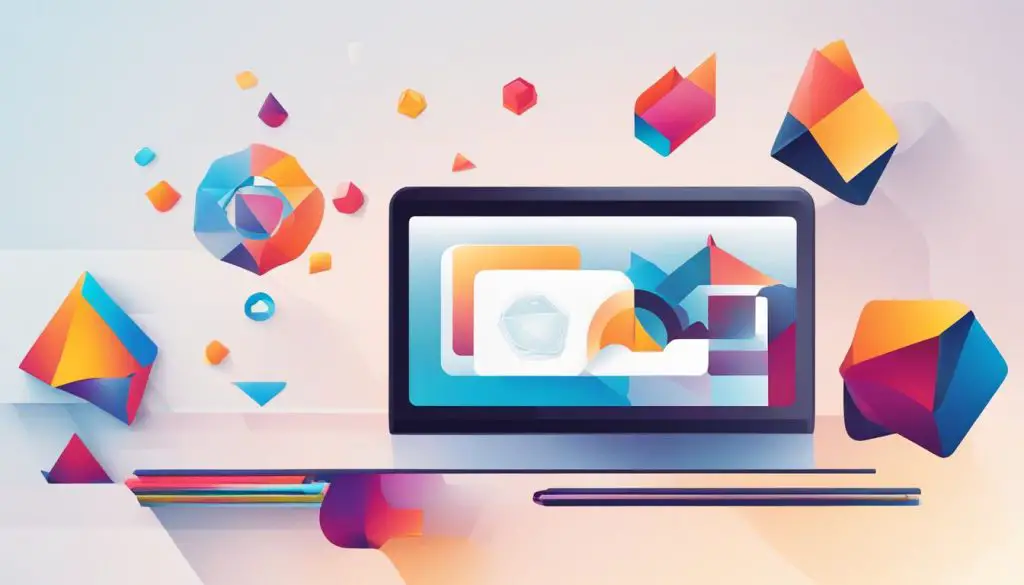
Advantages of SVG over Other Image Formats
Using SVGs in a React app offers several advantages over other image formats such as JPEG and GIF. SVG images are vector-based graphics that can be created and edited with any text editor. They can also be searched, indexed, scripted, and compressed, making them highly versatile. SVG images are scalable and can be printed with high quality at any resolution. Additionally, SVG graphics do not lose quality when zoomed or resized, making them ideal for responsive designs.
Using SVGs in a React app offers several advantages over other image formats such as JPEG and GIF.
- SVG images are vector-based graphics that can be created and edited with any text editor.
- They can be searched, indexed, scripted, and compressed, making them highly versatile.
- SVG images are scalable and can be printed with high quality at any resolution.
- SVG graphics do not lose quality when zoomed or resized, making them ideal for responsive designs.
Summary
In summary, SVG is a format used to define vector-based graphics for the web. It offers several advantages over other image formats, including scalability, versatility, and high-quality rendering. By understanding what SVG is and how it can be utilized in React apps, developers can enhance their visual elements and create interactive visuals with ease.
Conclusion
Importing SVG files in a React app can be done using various methods, depending on the framework or tools being used. With create-react-app, the ‘ReactComponent’ import syntax is commonly used. However, if you are using Vite, you can utilize the ‘vite-plugin-svgr’ plugin to transform SVGs into React components. This approach simplifies the integration of SVGs and allows for easy usage throughout the app.
Additionally, managing SVG icons in React can be made more efficient by dynamically importing and rendering them as components. By following the step-by-step guide provided in this article, you can successfully import and utilize SVGs in your React app.
By incorporating SVG images into your React projects, you can take advantage of the benefits they offer over other image formats. SVGs are vector-based graphics that can be easily created and edited, making them highly versatile. They are scalable, maintaining high quality at any resolution, and do not lose quality when zoomed or resized, making them perfect for responsive designs.
Overall, importing SVGs in React using the techniques discussed in this tutorial allows for the seamless integration of vector-based graphics and enhances the visual elements of your app. By following the step-by-step instructions and best practices provided, you can confidently import SVGs in your React app and create stunning, scalable visual experiences.
