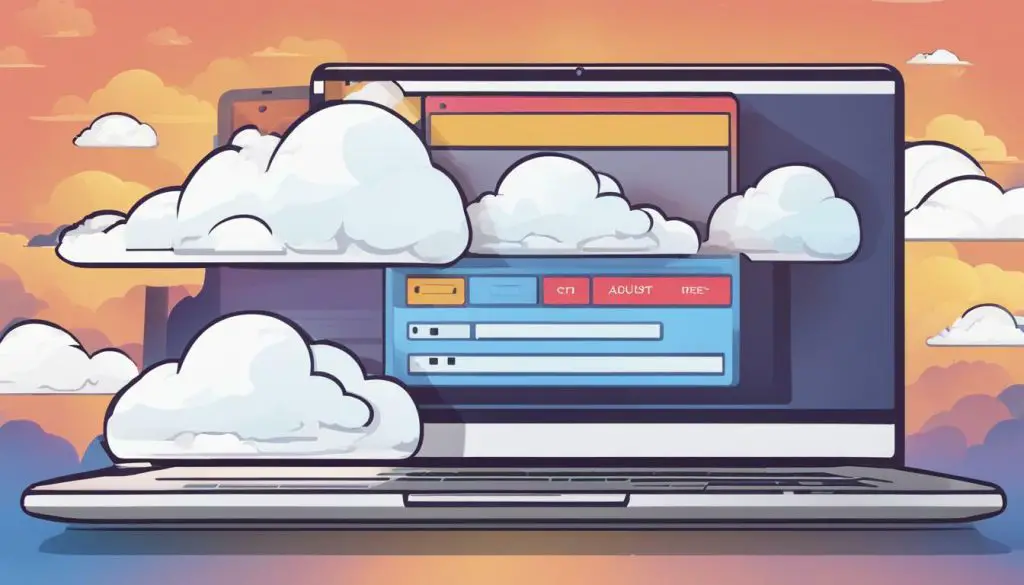
Scalable Vector Graphics (SVG) is a popular file format used for vector graphics, logos, icons, and other graphics. Converting files to SVG format can be beneficial for scalability, compatibility, and editing. In this section, we will provide a comprehensive step-by-step guide on how to convert a file to SVG format for free. Whether you need to convert an image, PDF, or other file formats, we’ll walk you through the process.
Key Takeaways
- Converting files to SVG format can provide scalability and compatibility benefits.
- There are free online tools available for converting files to SVG format.
- The conversion process is generally straightforward, but there are some tips and tricks to follow for successful conversion.
- Optimizing file size and handling complex graphics can help ensure a successful conversion.
- By following our step-by-step guide, you can efficiently convert various file formats to SVG and enjoy the benefits of this file format.
Understanding SVG and its Advantages
Scalable Vector Graphics, or SVG, is a file format used for digital graphics, specifically for vector images. Unlike raster images, which are made up of pixels, vector graphics are created using mathematical equations, allowing them to be easily scaled up or down without losing any quality.
One of the main advantages of SVG is its scalability, making it a popular choice for web designers, graphic designers, and illustrators. Additionally, SVG files are lightweight, making them ideal for use on websites and mobile devices. They also have a wide range of compatibility with various devices and software.
To take advantage of these benefits, it’s essential to have a reliable SVG file converter. These conversion tools can help you convert a file format to SVG quickly and conveniently. Some popular options include Adobe Illustrator, Inkscape, and online SVG conversion tools.
No matter which tool you choose, it’s important to ensure that the converted file maintains its quality and compatibility. Before converting a file format to SVG, it’s helpful to understand the specific features and compatibility requirements of the file format you’re working with, as well as any limitations or restrictions of the conversion tool you’re using.
Overall, understanding SVG and its advantages can help you make informed decisions when it comes to converting files to this file format. Whether you’re working on a web design project or creating illustrations, SVG offers a range of benefits that make it a valuable tool in the digital world.
Finding an Online SVG Converter
When looking for an online SVG converter, it’s important to find a reliable and easy-to-use tool. A quick Google search will reveal numerous options, but it can be overwhelming to choose the best one. Here are some key features to look for:
- Compatibility with various file formats
- Efficient and fast conversion
- Option to adjust settings to optimize output quality and file size
- User-friendly interface
- Free to use with no hidden fees
After considering these features, we recommend three popular online SVG converters:
| Converter | Key Features |
|---|---|
| Convertio |
|
| Online Convert |
|
| SVG Creator |
|
With these online SVG converters, you can easily convert your images, documents, and other files to the SVG format for free.
Converting Files to SVG Format
Now that you have chosen a reliable online SVG converter, it’s time to start converting your files. The conversion process is generally straightforward and can be completed in just a few steps.
Converting Images to SVG
To convert an image to SVG format, start by selecting the image file you want to convert. Most online converters support various image formats, including PNG, JPEG, and BMP.
Once you’ve selected your image file, choose the output format as SVG and set any additional parameters such as size, quality, and resolution. Some converters may also offer the option to adjust colors and contrast.
After you’ve made all necessary adjustments, click the “Convert” button and wait for the conversion process to complete. The duration of the conversion will depend on the size of your file and the speed of your internet connection.
Converting PDFs to SVG
Converting a PDF to SVG is very similar to converting an image. Again, start by selecting the PDF file you want to convert, choosing SVG as the output format, and setting any additional parameters.
One thing to keep in mind when converting PDFs is that the resulting SVG file may not be an exact replica of the original document. This is because SVG is a vector format, while PDF is a combination of vector and raster graphics. As a result, some features such as gradients or shadows may not translate perfectly in the conversion.
Despite this, converting PDFs to SVG can still be useful, especially if you need to extract specific graphics or design elements from the PDF for further editing.
Tips for Successful SVG Conversion
While the conversion process is generally straightforward, there are some tips and tricks you can follow to ensure the best results:
- Optimize your image or PDF file before converting to SVG to reduce the file size and improve the quality of the resulting SVG.
- Be cautious when converting complex graphics or designs, as some features may not translate perfectly in the conversion.
- Experiment with different conversion settings, such as resolution or color adjustments, to find the best results for your specific needs.
By following these tips, you can ensure that your SVG conversions are successful and meet your expectations.
Tips for Successful SVG Conversion
Converting PDFs to SVG can be a tricky process, but the following tips will help ensure a successful conversion:
Optimize File Size
PDF files can be quite large, and converting a large file to SVG can result in an even larger SVG file. To avoid this, optimize the PDF file before converting it to SVG. If possible, reduce the file size by compressing images or removing unnecessary elements.
Handle Complex Graphics with Care
When converting PDFs with complex graphics, such as charts or diagrams, it’s important to carefully consider the conversion process. Some online converters may have difficulty accurately reproducing complex graphics. To avoid this, try breaking down the PDF into simpler graphics or using a specialized conversion tool.
Troubleshoot Common Issues
Common issues when converting PDFs to SVG include missing text or graphics, poor image quality, and file corruption. To troubleshoot, try using a different online converter or software, or adjust the conversion settings to improve the output. It may also be helpful to consult online forums or tutorials for tips and tricks.
Choose a Reliable and Free SVG Converter
When converting files to SVG format, it’s important to use a reliable and free online converter. Look for tools with positive reviews and a user-friendly interface. Some popular options include Inkscape, CloudConvert, and SVG Converter.
Test the SVG File
After converting the file, it’s important to test the output to ensure it meets your needs. Open the SVG file in a compatible program and check the scaling, image quality, and overall appearance. If necessary, make adjustments and re-convert the file.
With these tips in mind, you can successfully convert PDFs to SVG files using a free online converter.
Conclusion
Converting files to SVG format has never been easier, thanks to the plethora of free online converters available. Our step-by-step guide has provided a comprehensive overview of the conversion process, from understanding SVG and its advantages to finding reliable online SVG converters and converting various file formats.
Optimizing for Successful SVG Conversion
While the process itself is straightforward, there are a few tips and tricks to keep in mind to ensure a successful conversion. When converting PDFs, it’s important to ensure that the file size is within reasonable limits to avoid issues with the conversion process. Additionally, complex graphics can sometimes pose a challenge, so it’s best to simplify them before converting to SVG.
With the right tools and techniques in place, anyone can easily convert files to SVG format and enjoy the benefits of scalability and compatibility across a range of devices and software. So why wait? Start converting your files to SVG today with a free online converter and take your design game to the next level!
