SVG (Scalable Vector Graphics) is a versatile format that offers a range of possibilities for web designers and developers. One common question that arises when working with SVG is whether it supports animation. In this article, we’ll explore the animation capabilities of SVG and how they can be utilized to create engaging and dynamic visual experiences on the web.

Key Takeaways:
- SVG supports animation through various methods, including animation elements and extensions.
- SMIL animations, although deprecated, still have advantages in certain scenarios.
- CSS animations and transitions are commonly used for animating SVGs.
- Other methods like the Web Animations API and WebGL provide advanced animation options.
- Using SVG animations offers advantages such as scalability, performance, and compatibility.
How to Animate SVG: CSS Animation and Other Methods
SVG graphics can be brought to life through various animation methods. One popular approach is using CSS animations, which allow for smooth transitions and keyframe-based animations. By defining keyframes and specifying the animation duration, timing, and easing functions, web designers can create engaging and dynamic SVG animations.
For example, by applying the animate property to SVG elements, specific properties such as position, size, and color can be animated. This provides web developers with a powerful tool to create visually appealing and interactive SVG animations.
Another method for animating SVG is through the use of SMIL (Synchronized Multimedia Integration Language). While SMIL is being phased out in favor of alternative methods, it still offers native animation capabilities for SVG. SMIL animations can be achieved using elements such as animateMotion and animateColor, providing more precise control over animation effects.
SVG Animation Examples
“SVG animations offer endless possibilities for web designers and developers to create captivating visual experiences. By combining CSS animations with SVG elements, animations such as pulsating buttons, morphing shapes, and spinning icons can be easily achieved. The flexibility and versatility of SVG animations make them a popular choice for enhancing user interactions and adding dynamic elements to websites.”
Aside from CSS and SMIL animations, web developers can also explore other methods for animating SVG graphics. The Web Animations API, for instance, provides a JavaScript interface for controlling animations and offers more advanced animation options. WebGL, on the other hand, enables developers to create complex and interactive 3D animations within SVG.
When animating SVG, it’s important to consider browser support and fallback options. While CSS animations are widely supported, certain browsers such as Internet Explorer and Opera Mini may not fully support SVG animations. In such cases, fallback options, such as using JavaScript animations or providing alternate experiences, can be implemented to ensure compatibility and a seamless user experience.
| Animation Method | Browser Support | Flexibility | Complexity |
|---|---|---|---|
| CSS Animations | Supported in most modern browsers | Highly flexible with keyframe-based animations | Can handle moderately complex animations |
| SMIL | Partial support in major browsers | Offers native animation capabilities for SVG | Suitable for simpler animations |
| Web Animations API | Supported in modern browsers | Provides advanced animation options | Allows for complex animations |
| WebGL | Dependent on browser support for WebGL | Enables creation of 3D animations within SVG | Allows for highly complex and interactive animations |
Advantages of Using SVG Animations
Using SVG animations offers several advantages for web development. Firstly, SVGs are a text-based format, making them accessible for search engines and improving website indexing. Additionally, SVGs are scalable, meaning they retain their quality regardless of the screen size or resolution. This scalability allows for better responsiveness and compatibility across different devices.
SVG animations also offer high performance, as they do not require an HTTP request to load image files, resulting in faster page loading times and improved user experience. Furthermore, SVGs have smaller file sizes compared to raster graphics files, reducing bandwidth consumption and optimizing website performance. Lastly, SVG animations can be easily integrated with HTML, XHTML, CSS, and JavaScript, providing seamless compatibility and flexibility for web developers.
Table: Advantages of Using SVG Animations
| Advantages | Description |
|---|---|
| Accessibility | SVGs are text-based, making them accessible for search engines and improving website indexing. |
| Scalability | SVGs retain their quality regardless of screen size or resolution, offering better responsiveness and compatibility across devices. |
| High Performance | SVG animations do not require an HTTP request to load image files, resulting in faster page loading times and improved user experience. |
| Smaller File Sizes | SVGs have smaller file sizes compared to raster graphics files, reducing bandwidth consumption and optimizing website performance. |
| Seamless Integration | SVG animations can be easily integrated with HTML, XHTML, CSS, and JavaScript, providing compatibility and flexibility for web developers. |
Considerations and Limitations of SVG Animations
While SVG animations offer numerous benefits, it’s important to consider their limitations and potential fallback options. By understanding these considerations, web designers and developers can create a seamless and inclusive user experience.
Limitation: Complexity of SVG Files
One limitation of SVG animations is the potential complexity of the SVG files themselves. Intricate or highly detailed designs may result in larger file sizes and increased rendering time. However, for simpler icons and graphics, SVG remains a suitable choice.
Limitation: Browser Support
Another consideration is the lack of support for SVG animations in certain browsers. For example, Internet Explorer and Opera Mini may not fully support SVG animations. In such cases, it’s important to implement fallback options to ensure a consistent experience for all users. These fallback options may include using JavaScript animations or providing alternate experiences for browsers with limited SVG animation support.
Fallback Options and Alternative Methods
Implementing fallback options is crucial to ensure compatibility and user experience. By using tools like Modernizr, web developers can test for browser support and provide suitable alternatives. In cases where complex physics effects are desired, more advanced techniques or libraries may be required to achieve the desired results.
Understanding the limitations and considering fallback options allows web designers and developers to make informed decisions when incorporating SVG animations into their projects. By doing so, they can create engaging and visually appealing experiences for users across different devices and browsers.
| Limitation | Description |
|---|---|
| Complexity of SVG Files | Intricate or highly detailed designs may result in larger file sizes and increased rendering time. |
| Browser Support | Some browsers, such as Internet Explorer and Opera Mini, may have limited support for SVG animations. |
| Fallback Options | Implementing fallback options, such as JavaScript animations or alternate experiences, ensures a consistent user experience. |
Optimizing SVG Images for Web
When it comes to optimizing SVG images for the web, there are several techniques that can be employed. One effective approach is to utilize tools like SVGO, a Node.js tool that aids in reducing file size and optimizing SVG code. SVGO seamlessly integrates into the development process and offers a range of optimization settings to suit specific needs.
Optimizing SVGs involves various considerations such as simplifying paths, removing unnecessary metadata, compressing text, and reducing the number of gradients and effects. These optimizations help to streamline the SVG file, making it more lightweight and efficient for web rendering.
Another essential aspect to consider is choosing the appropriate file format for different types of images. SVG is best suited for simple icons and vector graphics, as it allows for scalability without compromising image quality. For more complex images or photographs, raster image formats like PNG or JPEG may be more suitable. By selecting the right format, web developers can strike a balance between image quality and file size, resulting in optimal performance and faster loading times.
Table: SVG Optimization Techniques
| Technique | Description |
|---|---|
| Using SVGO | A Node.js tool that helps reduce file size and optimize SVG code. |
| Simplifying Paths | Removing unnecessary nodes and simplifying path commands to reduce complexity. |
| Removing Metadata | Removing unused metadata such as author information or creation software details. |
| Compressing Text | Eliminating unnecessary white spaces and reducing the size of text elements. |
| Reducing Gradients and Effects | Limiting the number of gradients, filters, and effects to reduce rendering overhead. |
| Choosing the Right Format | Selecting between SVG, PNG, and JPEG based on image complexity and desired quality trade-offs. |
By applying these optimization techniques, web developers can enhance website performance, reduce loading times, and improve user experience. Optimized SVG images not only contribute to faster page rendering but also ensure compatibility across different devices and screen resolutions. Remember to prioritize optimization efforts based on individual project requirements and strike a balance between file size and image quality for optimal results.
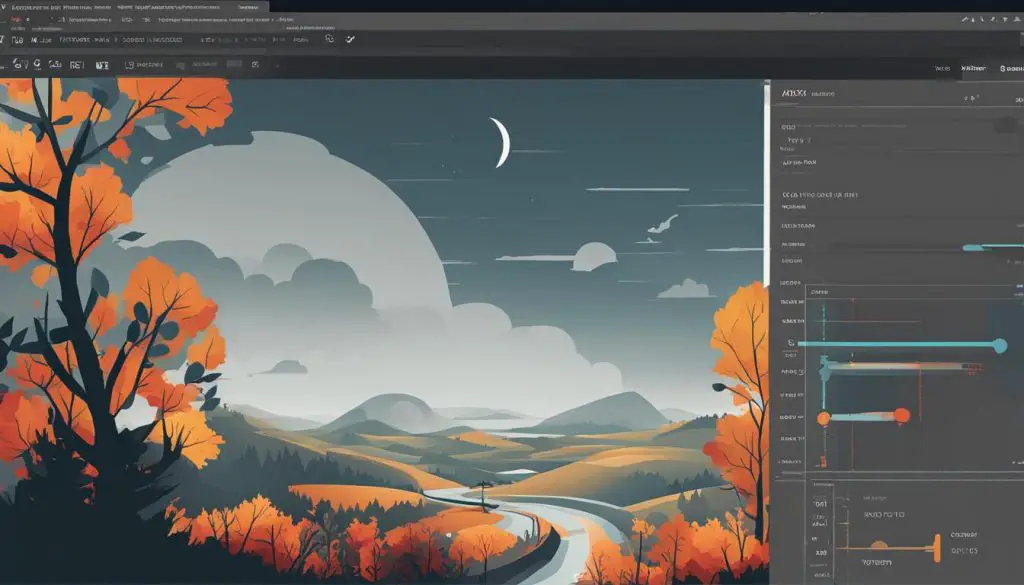
Conclusion
SVG animations offer a range of possibilities for web designers and developers, allowing for interactive and dynamic visual experiences. With animation elements like <animate> and CSS animations, SVGs can be brought to life with smooth transitions and engaging motion effects.
While there are limitations to SVG animations, such as browser support and complex physics effects, fallback options and alternative methods can be implemented to ensure compatibility and user experience. By optimizing SVG images, developers can further enhance website performance and responsiveness.
Overall, SVG supports animation and offers a versatile and efficient format for creating captivating visuals on the web.
